






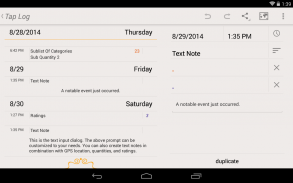
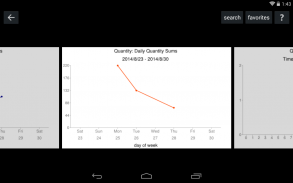






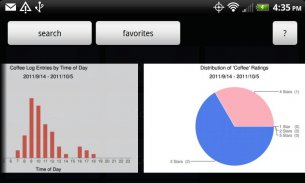
Tap Log

Deskripsi Tap Log
Tap Log is optimized for data entry speed. You can log quantities, text notes, ratings, and gps coordinates, all with custom personalized categories. Categories are set up in advance so in a fleeting moment you can create a well-formatted log entry quickly. Log events directly from the home screen with homescreen shortcuts. A limited set of charting options allow you to explore your data.
Tap Log can be used for many purposes, including as a habit tracker, mood log, calorie tracker, coffee tracker, water and alcohol log, height tracker, vitamin log, and basic workout tracker. Aside from health and fitness purposes, people have used Tap Log's GPS and e-mail features for law enforcement, trucking mileage, expense tracking, real estate logging, and even to help run small businesses.
Tap Log makes it simple and easy to log something and get on with your life. Download today!
How to transfer a database from OldPhone to NewPhone:
1. On NewPhone, open Tap Log and export the DB
2. Locate the NewPhone TapLog directory (either on phone memory or SD card)
3. On OldPhone, open Tap Log and export the DB
4. Locate the OldPhone TapLog directory and copy it
5. Paste the TapLog Directory from the OldPhone over the NewPhone TapLog directory
6. Open Tap Log on the NewPhone and import the DB
Support:
• E-mail:r.george.e.b@gmail.com• Twitter: @TapLoggerTap Log dioptimalkan untuk kecepatan entri data. Anda dapat log jumlah, catatan teks, peringkat, dan koordinat gps, semua dengan kategori kustom pribadi. Kategori ditetapkan sebelumnya sehingga dalam sesaat Anda dapat membuat entri log yang diformat dengan cepat. Log peristiwa secara langsung dari layar utama dengan cara pintas homescreen. Satu set terbatas pilihan charting memungkinkan Anda untuk menjelajahi data Anda.
Tap Log dapat digunakan untuk berbagai tujuan, termasuk sebagai tracker kebiasaan, log mood, tracker kalori, kopi tracker, air dan log alkohol, tinggi tracker, vitamin log, dan dasar latihan tracker. Selain tujuan kesehatan dan kebugaran, orang telah menggunakan Tap Log GPS dan e-mail fitur untuk penegakan hukum, truk jarak tempuh, biaya pelacakan, real estate logging, dan bahkan untuk membantu menjalankan usaha kecil.
Tap Log membuatnya sederhana dan mudah untuk log sesuatu dan melanjutkan hidup Anda. Download hari ini!
Bagaimana untuk mentransfer database dari OldPhone ke NewPhone:
1. Pada NewPhone, terbuka Tap Log dan ekspor DB
2. Cari direktori NewPhone TapLog (baik di memori telepon atau kartu SD)
3. Pada OldPhone, terbuka Tap Log dan ekspor DB
4. Cari direktori OldPhone TapLog dan menyalinnya
5. Paste direktori TapLog dari OldPhone atas direktori NewPhone TapLog
6. Buka Tap Log pada NewPhone dan impor DB
Dukungan:
• E-mail:r.george.e.b@gmail.com• Twitter:TapLogger
























